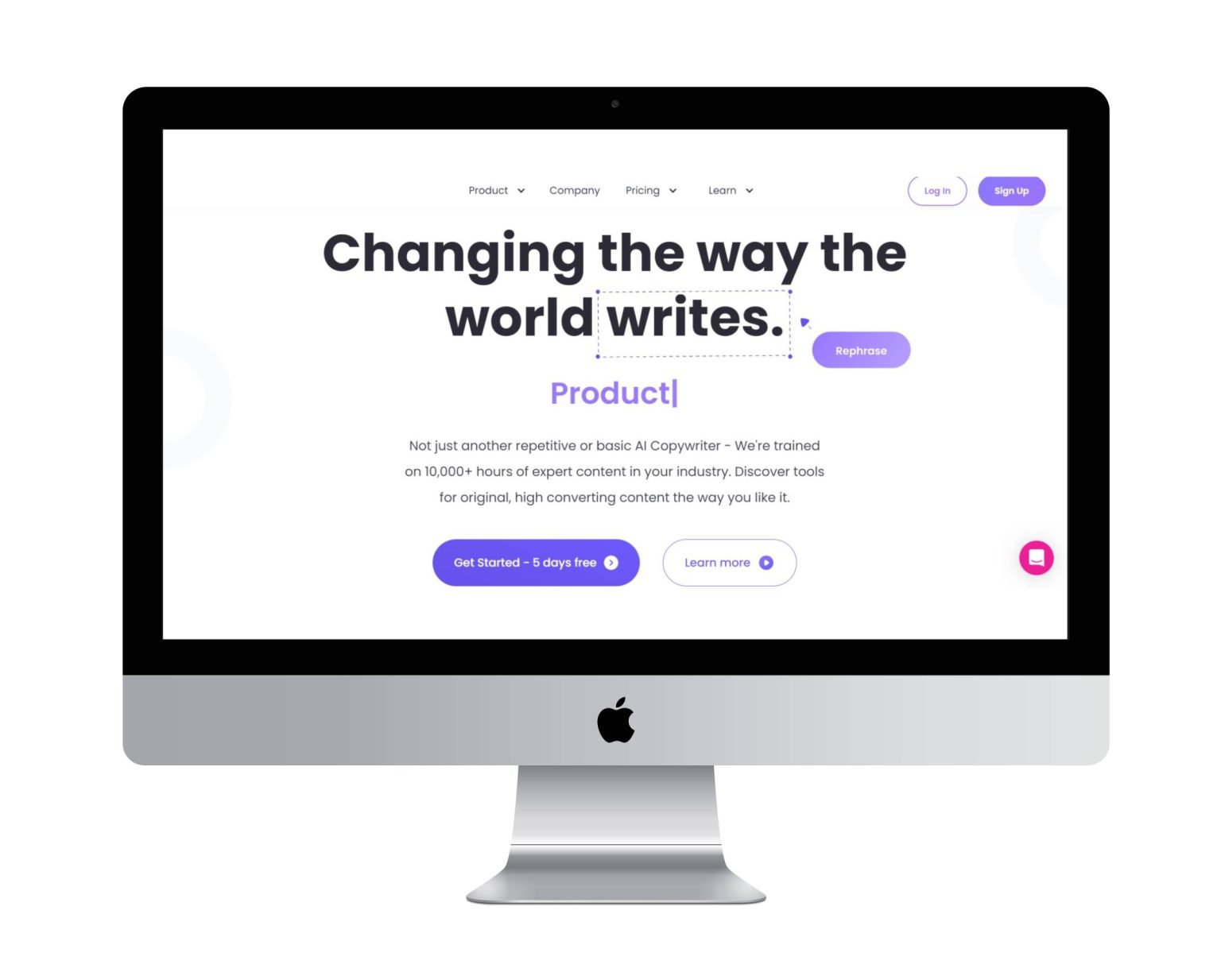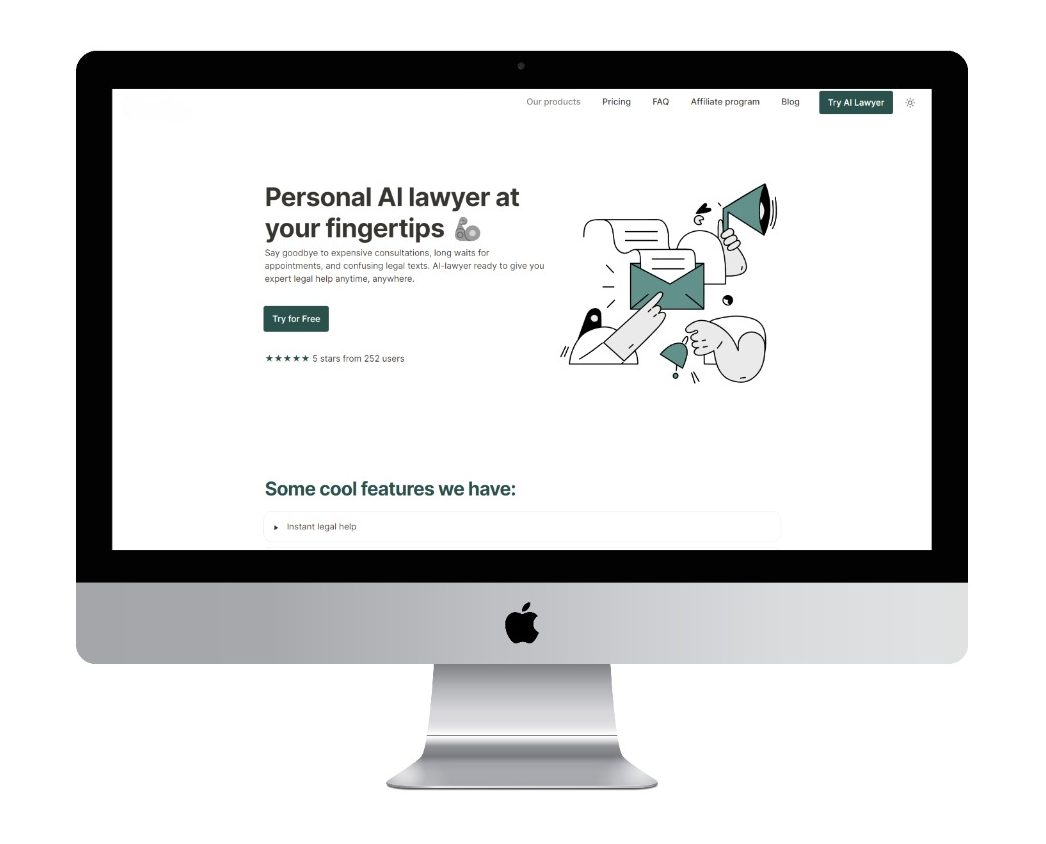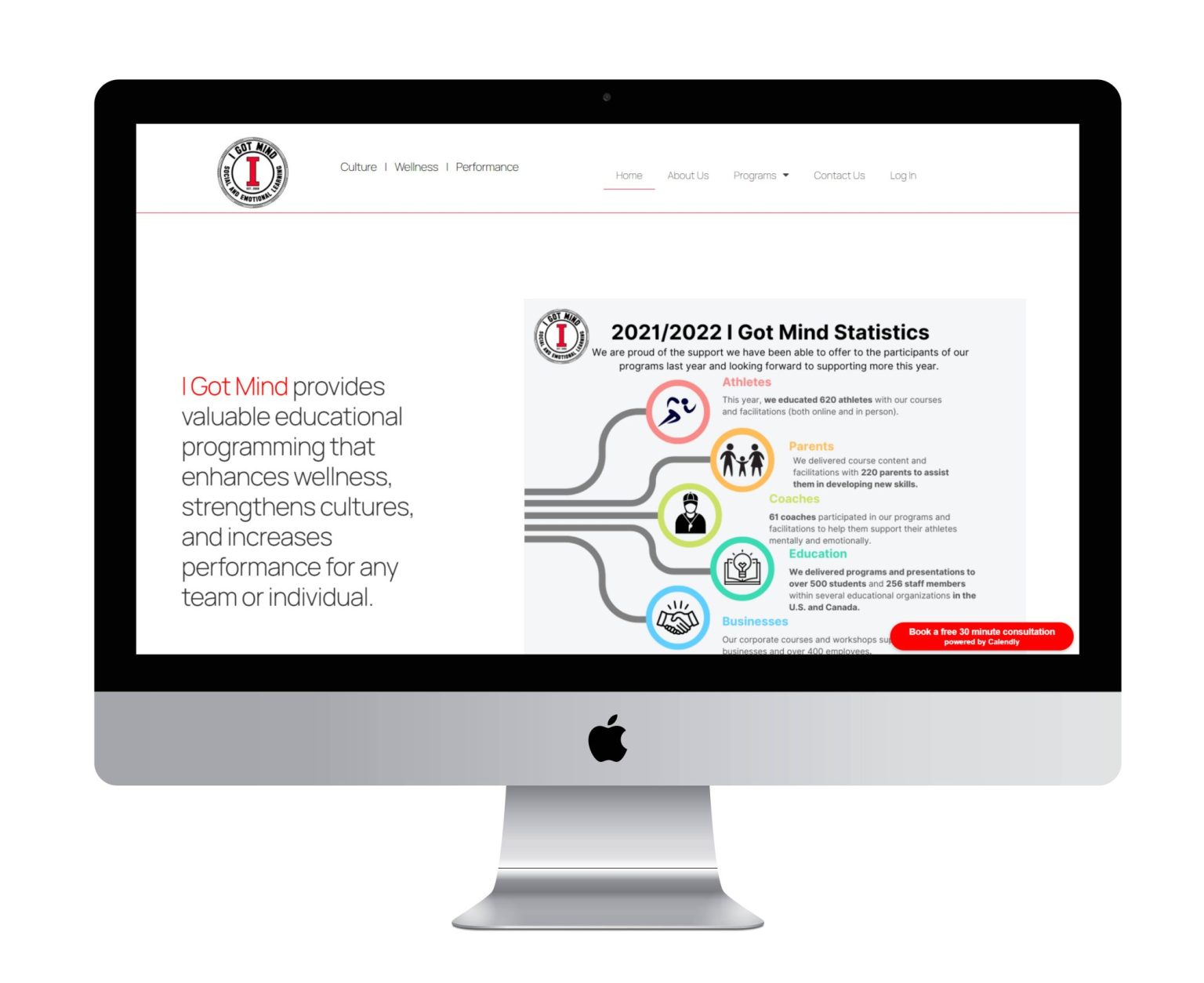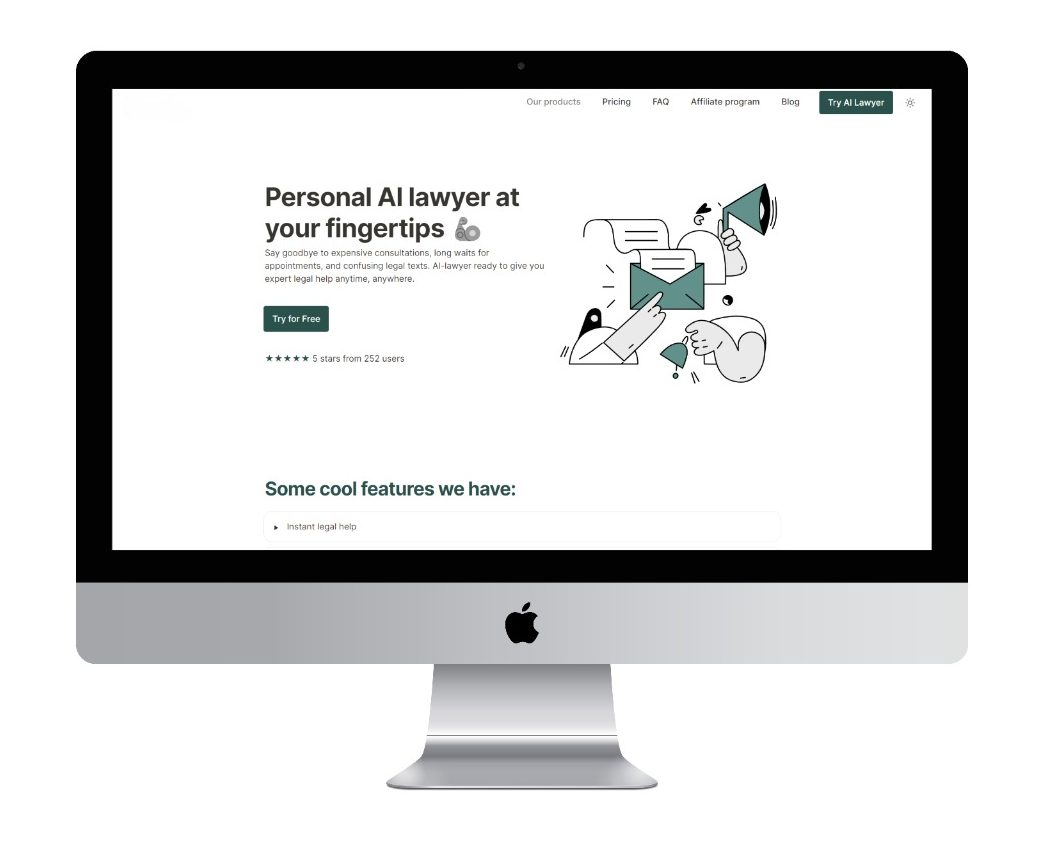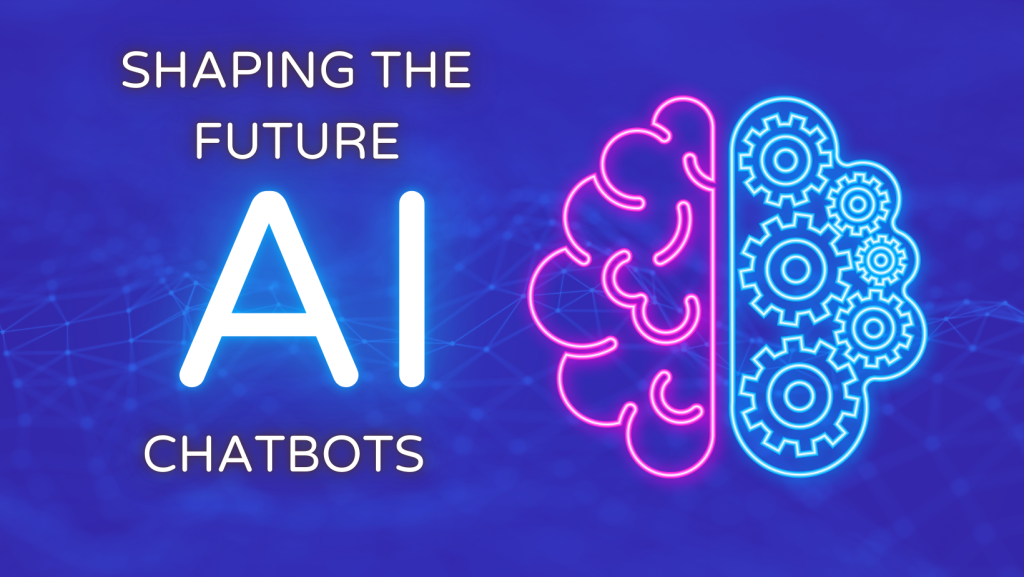Business Automation
Create intelligent workflows to reimagine your business processes. Learn how your data paired with emerging technologies can empower your teams.

If you think automation means big corporations replacing human employees with fancy robots – think again. Chances are, as a small business owner, you’re already using some automation tools in your business and personal life.
If you use applications such as GSuite, Zapier, IFTTT, Hootsuite, Zendesk, or the like to save time and get more done – you’re already tapping into the power of automation.
Incorporating automation technologies in your business can help increase agility, lower costs, improve productivity, reduce delays, minimize errors, and improve customer satisfaction.
An automation strategy allows you to systematically apply the right tools to optimize the benefits of these technologies and boost your bottom line. Here are the various types of automation that are useful for SMBs, and how they can benefit your small business:

Types of Automation Small Businesses Should Use
There are many ways to use automation to streamline business operations, increase efficiency, improve productivity, and lower cost. Here are a few types of automation can make the biggest difference for small businesses:
- Marketing and eCommerce automation: collect and process customer data to inform how you can deliver the right message at the right place and at the right time while providing timely support to improve customer acquisition and retention. Examples include email marketing software, CRM system, and chatbots.
- Business process automation (BPA): execute recurring tasks in which manual effort can be replaced by technology to streamline workflow, minimize cost, and increase efficiency. Examples include employee on-boarding, invoicing, time-off request form, and travel authorization.
- Robotic process automation: perform repetitive and time-consuming tasks that don’t add much value to the business. For instance, copying and pasting data, transferring files, and performing mechanical tasks.
- Chatbots: Affordable solutions are available in the $500/month range. Using a chatbot, your small business can also offer 24×7 customer service, access information instantaneously, increase efficiency and most important of all, provide a world-class customer experience.
- Inventory management automation: integrate with your supplier’s system to automatically add, edit, delete, and transfer product information to your eCommerce website. It enables product data and availability updates in real-time to minimize backorders or canceled orders while improving the shopping experience
12 Benefits Of Automation For Your Small Business
Implementing automation in your business will require some IT investment to set up the technology and standardize the processes. In order to effectively prioritize resources, you should identify the areas that automation can yield the highest ROI for your company.
Here are some key ways that automation can benefit a small business:
1. Adapt To Market Demand
Automation gives you the scalability and agility to handle changes in market conditions since you don’t have to hire more employees to handle fluctuations in customer demand or order volume.
For example, automation can help you handle many repetitive tasks so you don’t have to hire and train new employees to manage inventory, process orders, or handle payment when there’s a spike in order volume. You can better control costs and ensure that customers are getting their orders without delays.
2. Reduce Labor Cost
Many small businesses spend a lot of their budgets on hiring employees to perform tasks that are labor-intensive and time-consuming yet not adding much value to the business.
Automation enables you to reduce the number of employees needed to handle these tasks and therefore, lower your overhead and increase your profitability. It also allows you to focus on the quality rather than the quantity of your employees so you can hire better talent to fuel growth.
3. Optimize Workforce Allocation
Automating tasks allows you to free up resources from repetitive tasks so you can focus on strategic and innovative initiatives rather than manual work.
Human resources software can also provide the necessary data and analytics to optimize resource allocation, e.g., by making sure team members are working on the right projects and minimizing the chances that one person is over-allocated while another is sitting on the bench.
Laptop with marketing data
4. Increase Marketing ROI
Marketing automation can help you optimize budget and improve results. There are many affordable tools you can use, covering areas such as email marketing, CRM and sales, programmatic ad buying, audience targeting, and eCommerce (e.g., product recommendations.)
In particular, automation helps you process, analyze, and organize a large amount of customer data so you can implement personalization strategies, which will be the key to improving sales and marketing results for the coming years.
5. Minimize Human Errors
Automation helps improve the accuracy of many business operations. From invoicing and bookkeeping to order processing and inventory management – you can eliminate costly errors due to manual processes such as re-keying information from one system to another.
For example, shipping software helps ensure that you’re printing the right labels for delivery, scheduling software minimizes errors in employee management, and a smart inventory tool eliminates the need for counting items manually.
6. Leverage Remote Workforce
The increasing use of remote workers is helping many small businesses access the talent and expertise they need while lowering their overhead. You can also find the right people to work on the projects at hand without the cost of hiring a large team of full-time employees.
Automation facilitates internal processes so employees don’t need to be in the same location to work together seamlessly. Some businesses can even go completely virtual, saving on overhead (e.g., rent, office equipment.)
7. Improve Collaboration
To ensure the success of complex projects, you need to monitor every team member’s responsibility and ensure the proper flow of information and communication.
Automation helps you track project process, communicate key dates and milestones, and keep team members up-to-date with the latest data, files or project status for seamless collaboration.
8. Increase Employee Satisfaction
Business process automation helps streamline employee experience and ensure that their needs and requests are addressed in a timely manner. For example, it can facilitate forms workflow to handle vacation request forms, leave management, travel reimbursement, expense reimbursement, and more.
In addition, automation can be used to facilitate new hire on-boarding so employees can become productive as quickly as possible and have a hiring experience that will help you acquire and retain the best talent.
9. Enhance External Partner Communication
You can integrate the systems of external vendors and partners with your platform to facilitate supply chain and procurement management, ensure timely exchange of information, minimize delays, and reduce errors.
For example, you can automate the purchasing and invoicing process or integrate your inventory management software with your supplier’s system to ensure that re-orders are placed in a timely manner so you don’t run out of stock and delay important projects.
10. Deliver a Consistent Customer Experience
Automation helps you standardize processes such as marketing, order processing, shipment, and post-sale support so you can deliver a consistent shopping experience that meets customer expectations and builds trust.
The process also allows you to gather data and fine-tune processes to streamline customer experience so you can acquire and retain more customers while driving more sales.
11. Facilitate Customer Support
Customer support technologies, such as help desk software, searchable knowledge base, and chatbots, can streamline customer support, enhance self-service capabilities, and improve customer satisfaction.
For example, chatbots can handle some basic queries and provide links to helpful information so customers don’t have to wait for a human agent. They can also screen questions and direct customers to the right agents.
12. Ensure Compliance
For many small businesses, adhering to government and industry regulations – such as tax compliance for travel reimbursement or the handling of customer information in a highly regulated industry (e.g., healthcare and finance) – can be rather costly.
By automating your processes, you can ensure that employees are following specific procedures that comply with industry standards and regulations. You can also incorporate rules into the workflow management to ensure that the necessary criteria are met.
Final Thoughts: Implementing Automation the Smart Way
New tools are introduced frequently and it’s easy to fall prey to the “bright shiny object syndrome” if you don’t have a clear strategy to guide your implementation.
Get clear on your short-term and long-term business objectives so you can identify key areas in which you should focus your attention and resources.
Gather data on your current processes to identify workflows that can benefit most from automation (e.g., repetitive tasks that are performed manually but aren’t adding much value,) so you can prioritize them for automation.
Then, you can analyze and improve the processes to ensure that they’re optimized for cost-efficiency before you standardize and automate the workflow. After all, if you’re automating a sub-optimal process, you’re just amplifying the inefficiency!
It’s also important to select the right tools for the job so you can stay within budget and meet your business requirements. Often times, small businesses can get the highest ROI with simple tools that are easy to use so you don’t have to spend a lot of time and resources on implementation and employee training.
Last but not least, don’t forget to define what success looks like and set up KPIs that are tied to your business objectives so you can measure the results and fine-tune your strategy.